Feb. 17, 2023
This is a 4-step tutorial on how to update your preferences to the CBS newsletter.
1. Locate the "update your preferences" link at the footer (end) of every CBS email.
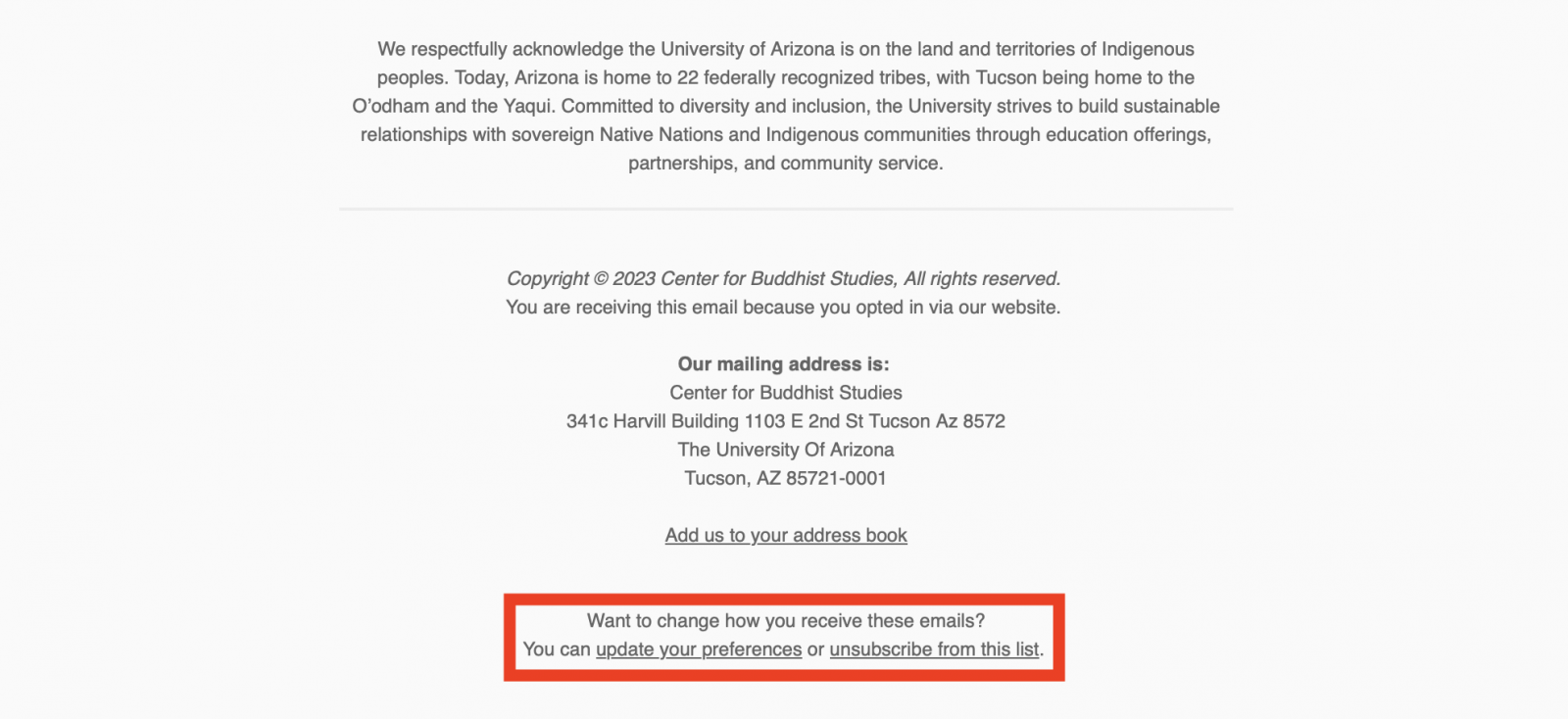
2. After clicking on "update your preferences," proceed to click on "Email me a Link."
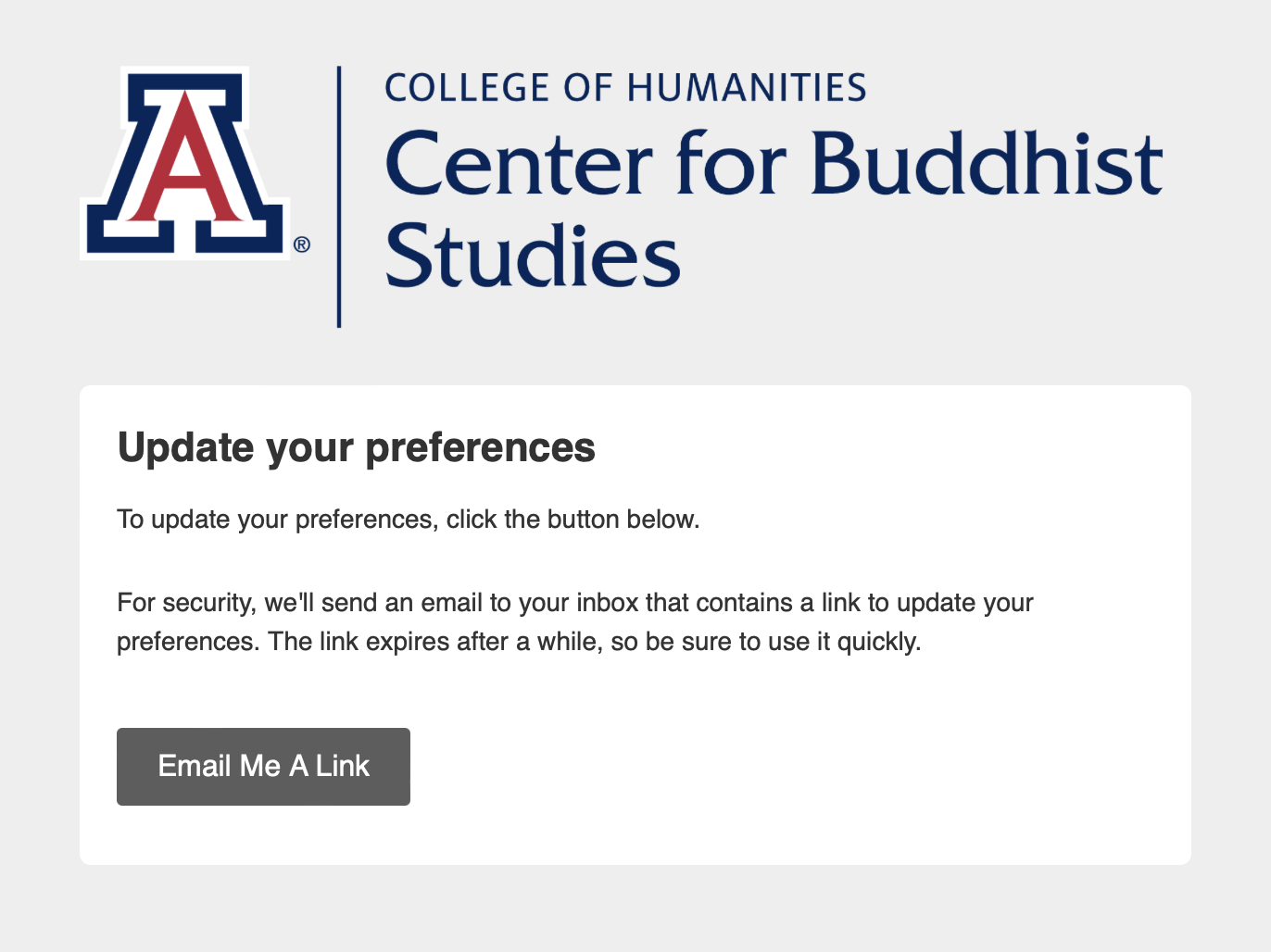
3. Shortly, you will receive an email from CBS notifying this update. Click update your preferences in the middle.
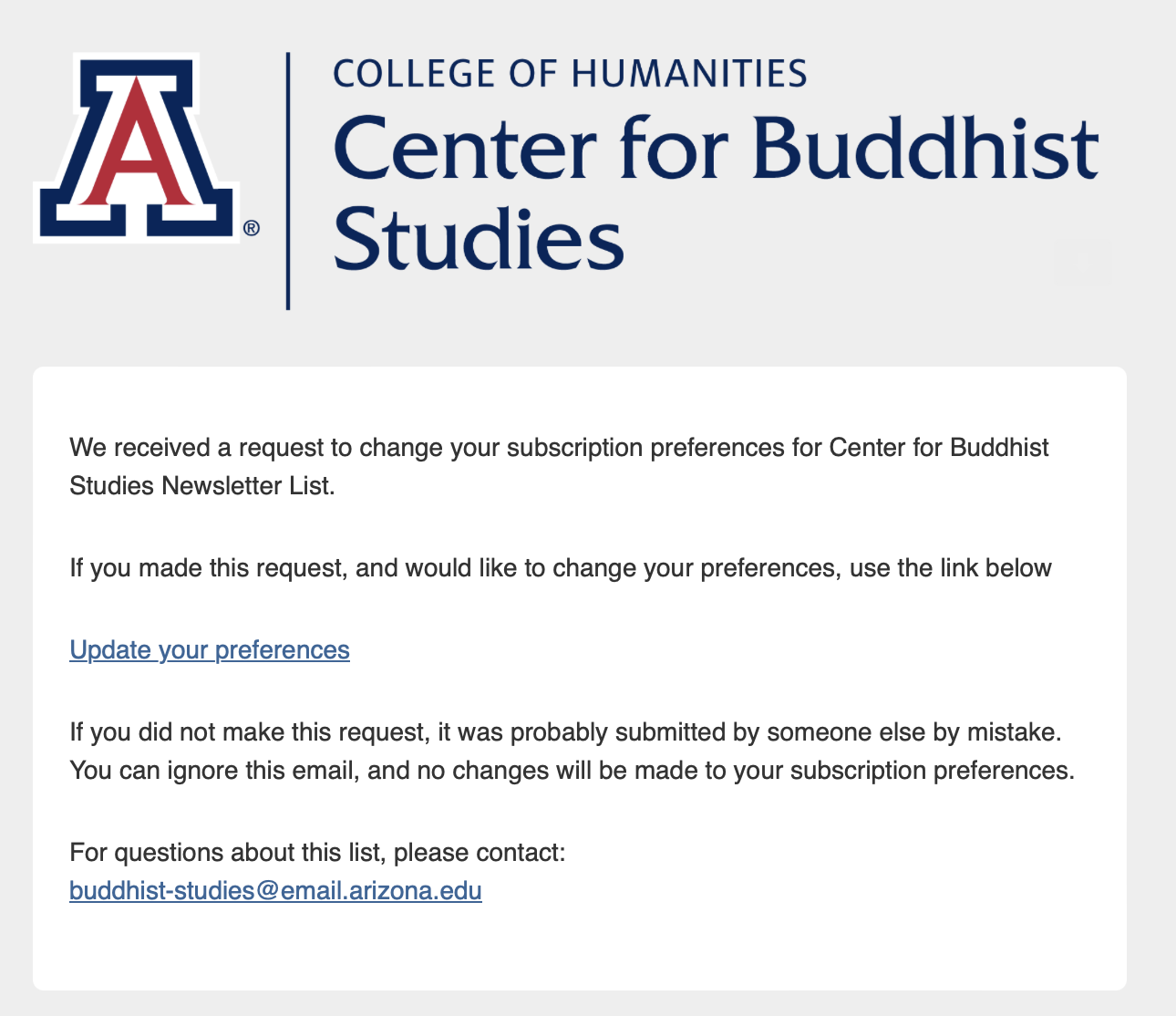
4. Lastly, click on the boxes to update your preferences.
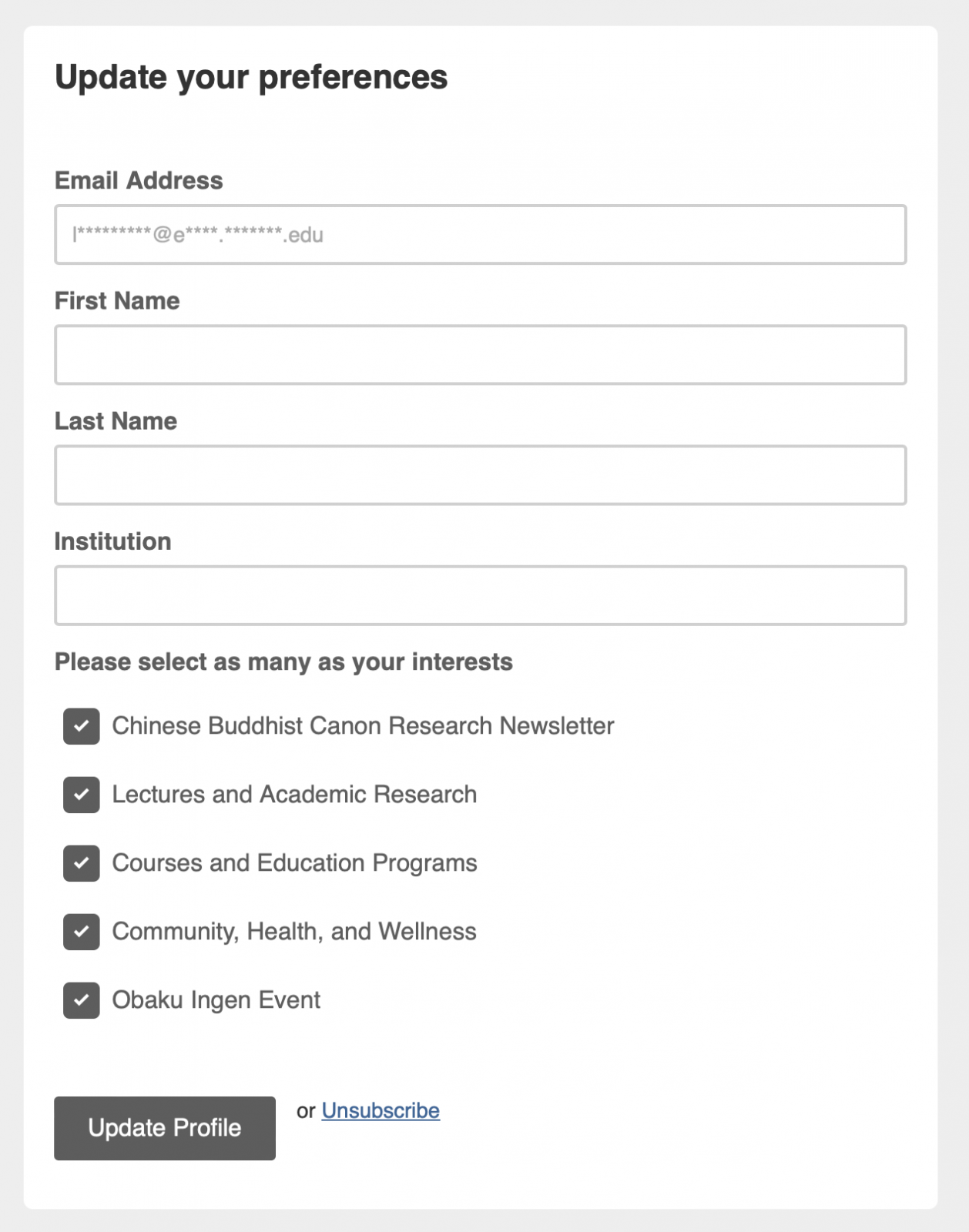
If any technical problems were to occur, please contact CBS at buddhist-studies@email.arizona.edu.

